주요 개념
- Component / Props
- 엘리먼트 조건부 렌더링 (State값 변화 감지)
- 바벨을 통해 JSX 컴파일
실습 환경
- nodejs react 패키지
테스트 결과 화면
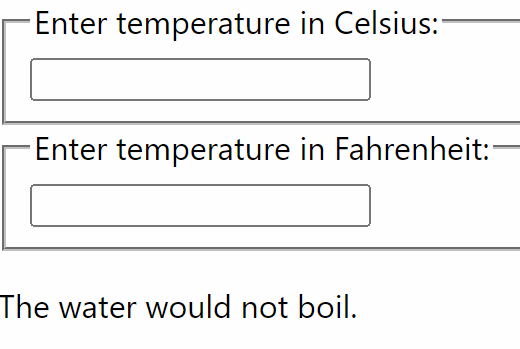
최상위 Calculator Class
- 최상위에서 temperature state 관리
- state값 변화를 위한 함수 정의 및 부모객체와 이벤트 바인더링
- 자식 Input Class에 전달
- 자식 Class로부터 전달받은 state변경값을 감지하여 현재상태 출력
class Calculator extends React.Component {
constructor(props){
super(props);
this.handleCelsiusChange = this.handleCelsiusChange.bind(this);
this.handleFahrenheitChange = this.handleFahrenheitChange.bind(this);
this.state = {temperature: '', scale: 'c'};
}
handleCelsiusChange(temperature){
this.setState({scale: 'c', temperature});
}
handleFahrenheitChange(temperature){
this.setState({scale: 'f', temperature});
}
render() {
const scale = this.state.scale;
const temperature = this.state.temperature;
const celsius = scale === 'f' ? tryConvert(temperature, toCelsius) : temperature;
const fahrenheit = scale === 'c' ? tryConvert(temperature, toFahrenheit) : temperature;
return (
<div>
<TemperatureInput
scale="c"
temperature={celsius}
onTemperatureChange={this.handleCelsiusChange} />
<TemperatureInput
scale="f"
temperature={fahrenheit}
onTemperatureChange={this.handleFahrenheitChange} />
<BoilingVerdict
celsius={parseFloat(celsius)} />
</div>
)
}
}
Input 자식 Class
- 부모 Class로부터 전달받은 함수를 onchange 이벤트에 연결
- onchange 이벤트로 인한 리렌더링을 통해 전달받은 값을 input칸 내부 출력
class TemperatureInput extends React.Component{
constructor(props){
super(props);
this.handleChange = this.handleChange.bind(this);
}
handleChange(e){
this.props.onTemperatureChange(e.target.value);
}
render(){
const temperature = this.props.temperature;
const scale = this.props.scale;
return(
<fieldset>
<legend>Enter temperature in {scaleNames[scale]}:</legend>
<input value={temperature}
onChange={this.handleChange} />
</fieldset>
);
}
}
함수로직 / 변수
- Calculator 객체에서 사용하기 위한 함수로직 및 변수
- 전달받은 온도값을 화씨/섭씨 변경하여 렌더링 및 100도를 넘을 경우 상태값 변경
- 전역에 선언되었으나 최상위 Class의 메소드로 선언하여도 됨
const scaleNames = {
c : 'Celsius',
f : 'Fahrenheit',
};
function BoilingVerdict(props) {
if (props.celsius >= 100) {
return <p>The water would boil.</p>;
}
return <p>The water would not boil.</p>;
}
function toCelsius(fahrenheit) {
return (fahrenheit - 32) * 5 / 9;
}
function toFahrenheit(celsius) {
return (celsius * 9 / 5) + 32;
}
function tryConvert(temperature, convert){
const input = parseFloat(temperature);
if(Number.isNaN(input)) {
return '';
}
const output = convert(input);
const rounded = Math.round(output * 1000) / 1000;
return rounded.toString();
}