주요 개념
- Auth 페이지 내 입력 아이디 / 패스워드 validation 로직
- php 서버 로그인 정보 확인 후 접속 token 생성
- return 받은 token은 브라우저 session storage에 저장
실습 환경
- nodejs react 패키지
구현 결과
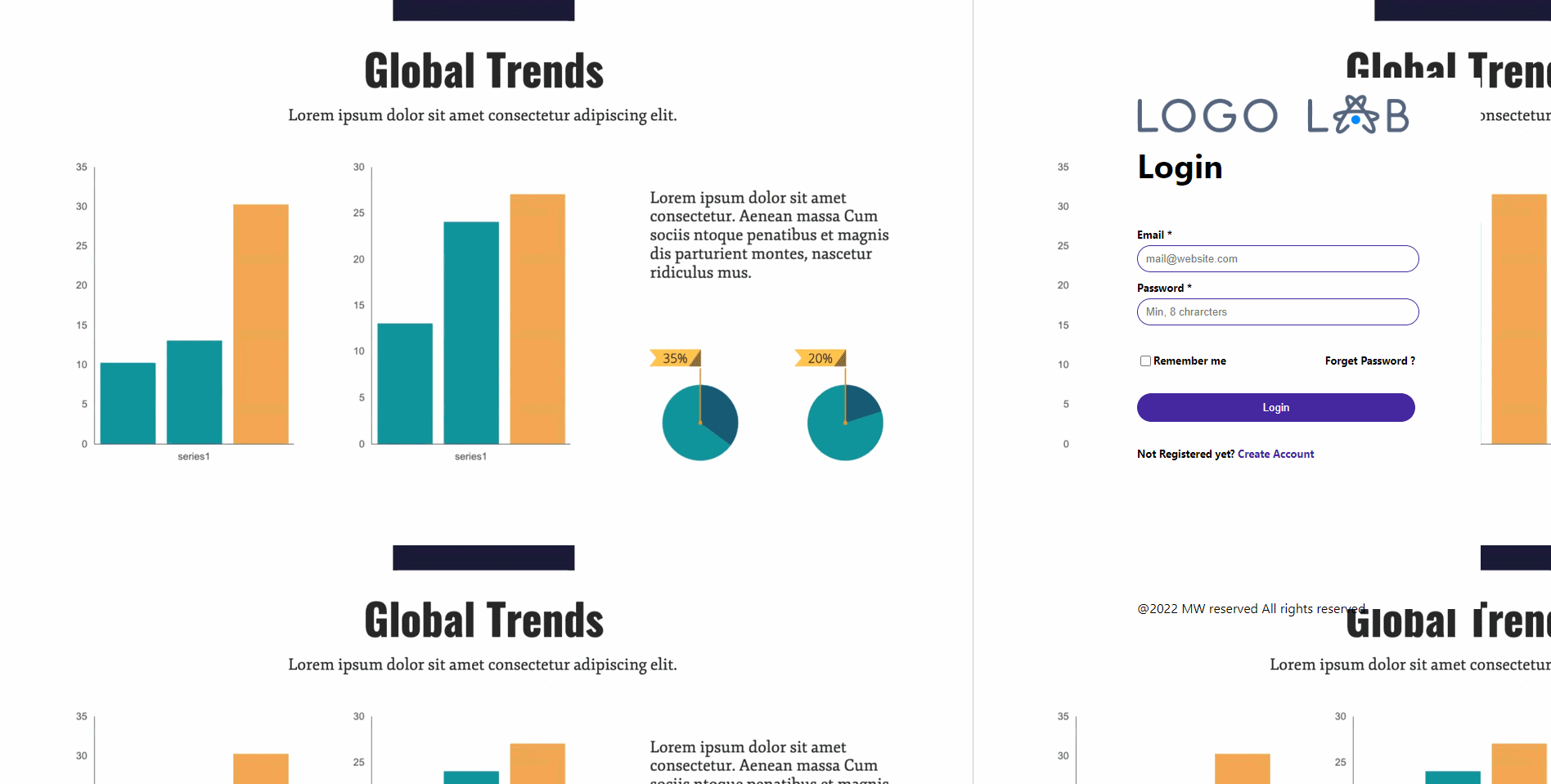
./Auth.js
- 이메일 형식 / 비밀번호 길이 체크 method 구현
- 서버 로그인 fetch 요청
//------------------------------ MODULE -------------------------------------
import { useState } from "react";
import { Logo, Login } from "Components";
import styled from "styled-components";
import { login, } from "lib";
import { useNavigate } from 'react-router-dom';
//------------------------------ CSS ----------------------------------------
const StyledAuth = styled.div`
background-image : url("https://visme.co/blog/wp-content/uploads/2020/02/1-Animated-Presentation-Template.gif");
height:100%;
overflow:hidden;
`;
const StyledLogin = styled.div`
background:white;
height:650px;
width:500px;
margin:100px;
float:right;
`;
const StyledTitle = styled.div`
font-weight:bold;
font-size : 40px;
padding:20px 80px;
`;
const StyledEtc = styled.div`
padding: 150px 80px 15px;
`;
//------------------------------ COMPONENT -----------------------------------
const Auth = () => {
const navigate = useNavigate();
const [account, setAccount] = useState({
id: "",
password: "",
});
const [ic, setIc] = useState(0);
const [pc, setPc] = useState(0);
const enterkey = () => {
if(window.event.keyCode == 13){
login_exec();
}
}
const validation = (target) => {
if(target.name == 'id'){
if(!target.value){
target.style.border = "solid 1px #4527A0";
document.getElementById('id_msg').innerText = '';
setIc(0);
}else if(!target.value.includes('@') || !target.value.includes('.')){ //id validation
target.style.border = "solid 1px #FF4500";
document.getElementById('id_msg').style.color = "#FF4500";
document.getElementById('id_msg').innerText = 'invalid Email characters';
setIc(0);
}else{
target.style.border = "solid 1px #228B22";
document.getElementById('id_msg').style.color = "#228B22";
document.getElementById('id_msg').innerText = 'Validation Success';
setIc(1);
}
}
if(target.name == 'password'){ //password validation
if(!target.value){
target.style.border = "solid 1px #4527A0";
document.getElementById('pw_msg').innerText = '';
setIc(0);
}else if(target.value.length < 8){
target.style.border = "solid 1px #FF4500";
document.getElementById('pw_msg').style.color = "#FF4500";
document.getElementById('pw_msg').innerText = 'invalid Password characters';
setPc(0);
}else{
target.style.border = "solid 1px #228B22";
document.getElementById('pw_msg').style.color = "#228B22";
document.getElementById('pw_msg').innerText = 'Validation Success';
setPc(1);
}
}
}
const onChangeInput = (e) => {
setAccount({
...account,
[e.target.name]: e.target.value
});
validation(e.target);
};
const login_exec = () => {
let id_target = document.getElementsByName('id');
let pw_target = document.getElementsByName('password');
validation(id_target[0]);
validation(pw_target[0]);
if(id_target[0].value == ''){
id_target[0].style.border = "solid 1px #FF4500";
document.getElementById('id_msg').style.color = "#FF4500";
document.getElementById('id_msg').innerText = 'Please enter your ID';
}
if(pw_target[0].value == ''){
pw_target[0].style.border = "solid 1px #FF4500";
document.getElementById('pw_msg').style.color = "#FF4500";
document.getElementById('pw_msg').innerText = 'Please enter your PASSWORD';
}
if(ic && pc){
login(account)
.then(result => {
sessionStorage.setItem('token', result);
return result ? navigate('/') : alert('login fail');
})
}
}
return (
<>
<StyledAuth>
<StyledLogin>
<StyledTitle>
<Logo src = {"https://logolab.app/assets/logo.png"}></Logo>
<div>Login</div>
</StyledTitle>
<Login onChangeInput={onChangeInput} login_exec={login_exec} validation={validation} enterkey={enterkey}/>
<StyledEtc>
@2022 MW reserved All rights reserved
</StyledEtc>
</StyledLogin>
</StyledAuth>
</>
)
}
export default Auth;
./component/Structure/Login/Login.js
- 로그인 form
//------------------------------ MODULE -------------------------------------
import styled from "styled-components";
//------------------------------ CSS ----------------------------------------
const StyledInput = styled.div`
padding:20px 80px;
font-weight:bold;
font-size : 13px;
&>input {
border-radius:100px;
border:solid 1px #4527A0;
width: 95%;
margin-top :5px;
padding: 8px 10px;
&:focus{
outline:none;
}
}
&>a {
height:20px;
border-radius: 100px;
grid-column: span 2;
}
.chk_box{
float:left;
}
.chk_password{
cursor:pointer;
float:right;
}
.chk_account{
cursor:pointer;
color:#4527A0;
}
#id_msg{
font-size : 10px;
margin:10px;
}
#pw_msg{
font-size : 10px;
margin:10px
}
#id_label{
margin-top:10px;
}
#pw_label{
margin-top:10px
}
`;
const StyledButton = styled.button`
width:100%;
height:35px;
background:#4527A0;
color:white;
margin:30px 0px;
border-radius: 100px;
border:none;
cursor:pointer;
`;
//------------------------------ COMPONENT ----------------------------------
const Login = (props) => {
return(
<>
<StyledInput>
<div id="id_label">Email * </div>
<input name="id" onChange ={props.onChangeInput} onKeyUp={props.enterkey} placeholder={"mail@website.com"} ></input>
<span id="id_msg"></span>
<div id="pw_label">Password * </div>
<input name="password" type={"password"} onChange={props.onChangeInput} onKeyUp={props.enterkey} placeholder={"Min, 8 chrarcters"} ></input>
<span id="pw_msg"></span>
<br/>
<br/>
<div>
<span className="chk_box"><input type={"checkbox"}/></span><span> Remember me</span>
<span className="chk_password">Forget Password ?</span>
</div>
<StyledButton onClick = {props.login_exec}>Login</StyledButton>
<span>Not Registered yet? </span><span className="chk_account"> Create Account </span>
</StyledInput>
</>
)
}
export default Login;
서버 – ./fetch/login_test.php
- 서버쪽 로그인 체크 및 토큰생성
- 별도 jwt 토큰 생성용 클래스 사용
<?php
/*###############################################################
리액트 서버 로그인 테스트
*/###############################################################
//setting
$data = json_decode(file_get_contents('php://input'));
$test = json_decode(file_get_contents("./login_info.json"), true);
include_once("./jwt.php");
header("Access-Control-Allow-Origin: *");
header("Access-Control-Allow-Headers: *");
$chk = $data->id == $test['id'] && $data->password == $test['pw'];
if($chk){
$jwt = new JWT();
$token = $jwt->hashing(array(
'exp' => time() + (360 * 30),
'iat' => time(),
'id' => base64_encode($test['id'])
));
}
echo json_encode($chk ? $token : null);
?>