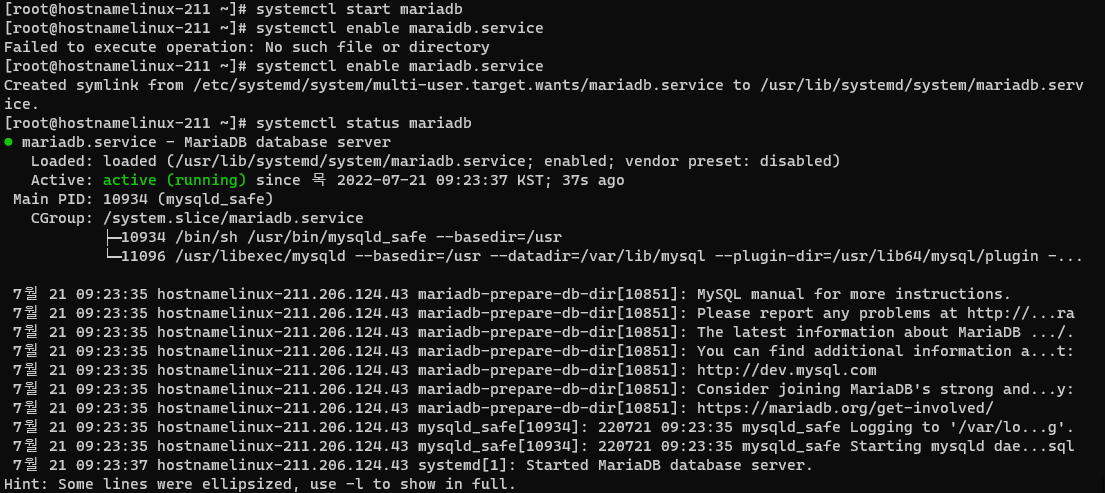root 계정 혹은 sudo 권한 계정으로 진행
1. 권한관리
- 계정생성
[root@centos7 ~]# sudo useradd -m newuser -- 옵션 -- -m : 해당 유저의 폴더를 같이 생성 -g : 그룹 지정 -d : 디렉토리 지정 -s : 쉘(shell) 지정 -p : 패스워드(암호) 지정 - 생성한 계정의 비밀번호를 변경
[root@centos7 ~]# sudo passwd mem1 - 그룹 추가 및 확인
[root@centos7 ~]# sudo groupadd {newGroupName} [root@centos7 ~]# sudo gpasswd {groupName} -a {userName} - 유저에게 sudo권한 부여
[root@centos7 ~]# visudo root ALL=(ALL) ALL <--밑으로 sudo 권한 유저 추가 mem1 ALL=(ALL) ALL mem2 ALL=(ALL) ALL
2. 의존성 패키지 확인 및 설치
- 패키지 확인
[root@centos7 ~]# rpm -qa libjpeg* libpng* freetype* gd-* gcc gcc-c++ gdbm-devel libtermcap-devel - 패키지 설치
[root@centos7 ~]# yum install libjpeg* libpng* freetype* gd-* gcc gcc-c++ gdbm-devel libtermcap-devel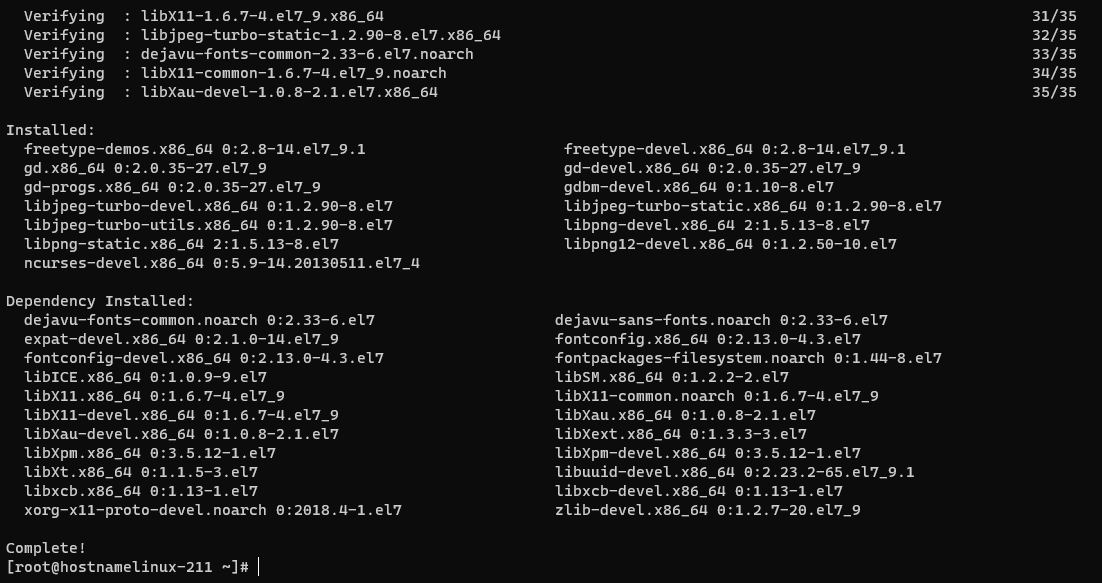
3. APM 설치 (순서주의)
- Apache 설치
[root@centos7 ~]# yum install httpd - MariaDB 설치
[root@centos7 ~]# yum install mariadb mariadb-server - PHP 설치 (원하는 버전으로 설치 시 remi repository 설치 및 버전 세팅 필요)
[root@centos7 ~]# yum install php php-mysql php-mbstring php-pdo php-gd - 설치 확인
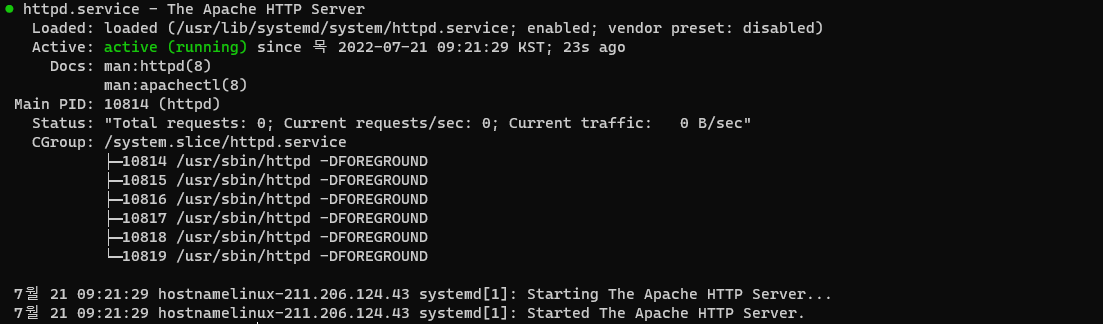
4. 서비스 구동확인
- 프로세스 시작 및 구동확인
[root@centos7 ~]# systemctl start httpd [root@centos7 ~]# systemctl enable httpd.service [root@centos7 ~]# systemctl status httpd [root@centos7 ~]# ps -ef | grep httpd (프로세스 확인) [root@centos7 ~]# systemctl start mariadb [root@centos7 ~]# systemctl enable mariadb.service [root@centos7 ~]# systemctl enable mariadb.service [root@centos7 ~]# ps -ef | grep mariadb (프로세스 확인) - maraidb 확인