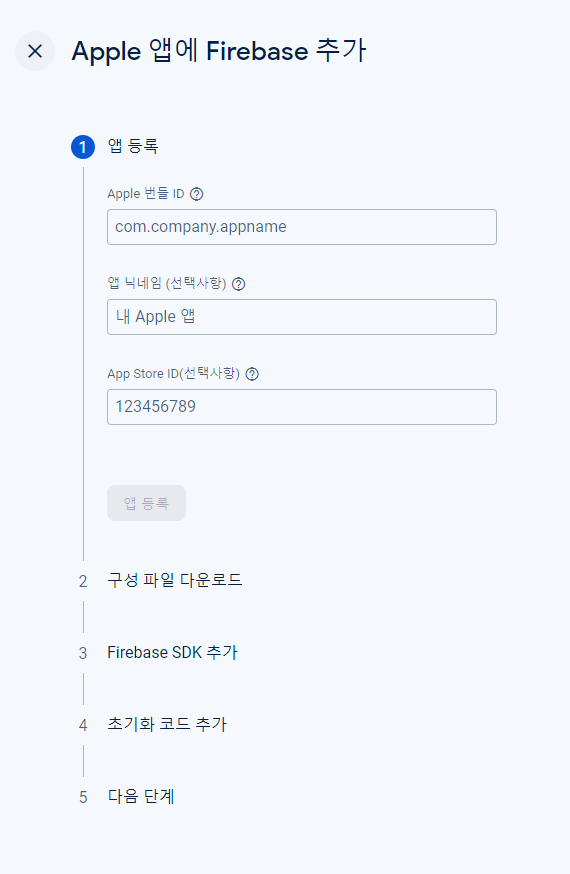기능 설명
- Firebase 연동을 통한 디바이스 앱 푸시 알림 수신
- 모바일 내 앱 구동/미구동(백그라운드) 상태에서 알림 UI 노출
세팅 순서
- Firebase 내 IOS/Android 앱 생성
- 내려받은 JSON 파일 세팅 및 각 Native code작성을 통한 연동 sdk 설치
- IOS 연동을 위한 APN 키 발급 및 Firebase 내 세팅
- react native 라이브러리 설치 (firebase message 수신 연동 / foreground push notification 노출)
- react native 라이브러리를 통한 코드 세팅 (토큰 송신, 알림 수신)
Fireabase 앱 생성 및 키 세팅
- IOS/Android 각 생성 및 안내에 따라 각 JSON파일/코드세팅
IOS APN 키 발급 및 세팅
- Apple Push Notification 연동을 위해 key 혹은 certificate 인증서 생성
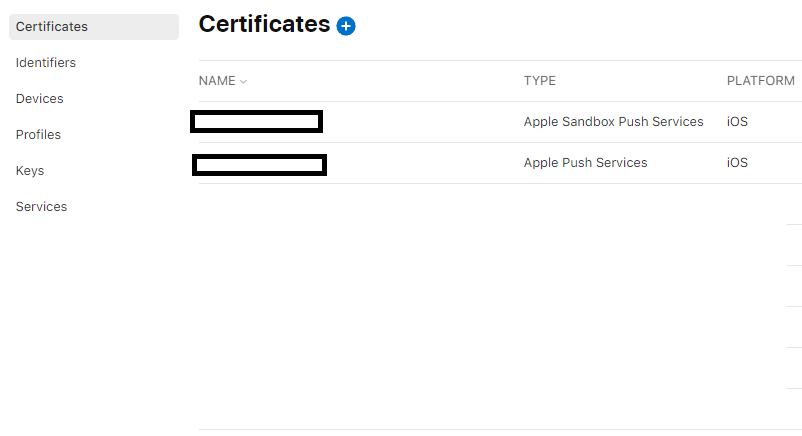
- 생성된 인증서를 firebase앱 내 세팅

라이브러리 설치 및 코드작성
- 앱 초기실행 시 background 수신 세팅 ./index.js
import {AppRegistry} from 'react-native';
import App from './App';
import {name as appName} from './app.json';
import messaging from '@react-native-firebase/messaging';
// Register background handler
messaging().setBackgroundMessageHandler(async remoteMessage => {
console.log('Message handled in the background!', remoteMessage);
});
AppRegistry.registerComponent(appName, () => App);
- 앱 초기실행 시 foreground 수신 세팅 ./app.js (tsx)
//------------------------------ MODULE --------------------------------
import React, { useEffect } from 'react';
import messaging from '@react-native-firebase/messaging';
import { pushNoti } from './src/lib';
//---------------------------- COMPONENT -------------------------------
function App(): JSX.Element {
// Register foreground handler
useEffect(() => {
const unsubscribe = messaging().onMessage(async remoteMessage => {
//Alert.alert('A new FCM message arrived!', JSON.stringify(remoteMessage));
console.log(remoteMessage);
pushNoti(remoteMessage);
});
return unsubscribe;
}, []);
//render
return (
...
);
}
export default App;
- foreground 수신을 위한 라이브러리 사용 함수 ./lib/remoteMessage.js
import notifee, { AndroidImportance } from '@notifee/react-native';
const displayNotification = async message => {
const channelAnoucement = await notifee.createChannel({
id: 'default',
name: '시분',
importance: AndroidImportance.HIGH,
});
await notifee.displayNotification({
title: message.data?.title || message.notification?.title || 'none message',
body: message.data?.body || message.notification?.title || 'none message',
android: {
channelId: channelAnoucement,
smallIcon: 'ic_launcher'
},
});
};
export default remoteMessage => displayNotification(remoteMessage);
- 디바이스 토큰 송신을 위한 함수 ./lib/setDeviceToken.js
//------------------------------ MODULE --------------------------------
import messaging from '@react-native-firebase/messaging';
import { apiCall } from '@/lib';
import { Platform } from 'react-native';
import { requestNotifications } from "react-native-permissions";
//----------------------------- FUNCTION -------------------------------
export default async function setDeviceToken(){
//permission for device token
//ANDROID : authorized default for android
//IOS : including push permission
const authStatus = await messaging().requestPermission();
const enabled = (
authStatus === messaging.AuthorizationStatus.AUTHORIZED ||
authStatus === messaging.AuthorizationStatus.PROVISIONAL
);
//push permission for android
if (Platform.OS == "android") requestNotifications(["alert", "sound"]);
//set device code in server
const headers = {"Authorization" : "access"};
if(enabled) {
await messaging()
.getToken()
.then(fcmToken => {
const params = {"mb_device_token" : fcmToken};
apiCall.post(`/user/me`, {...params}, {headers})
.then((r) => {
if(r.data.result != "000" && r.data.result != "001") console.log(r.data); //api error
})
.catch((e) => console.log(e)); //network error
})
.catch(e => console.log('error: ', e));
}else{
const params = {"mb_device_token" : ''}; //make token empty
apiCall.post(`/user/me`, {...params}, {headers})
.then((r) => {
if(r.data.result != "000" && r.data.result != "001") console.log(r.data); //api error
})
.catch((e) => console.log(e)); //network error
}
}
구동 테스트
- Firebase 내 테스트 송신 시나리오 활용 or 서버 연동하여 디바이스 타게팅 테스트